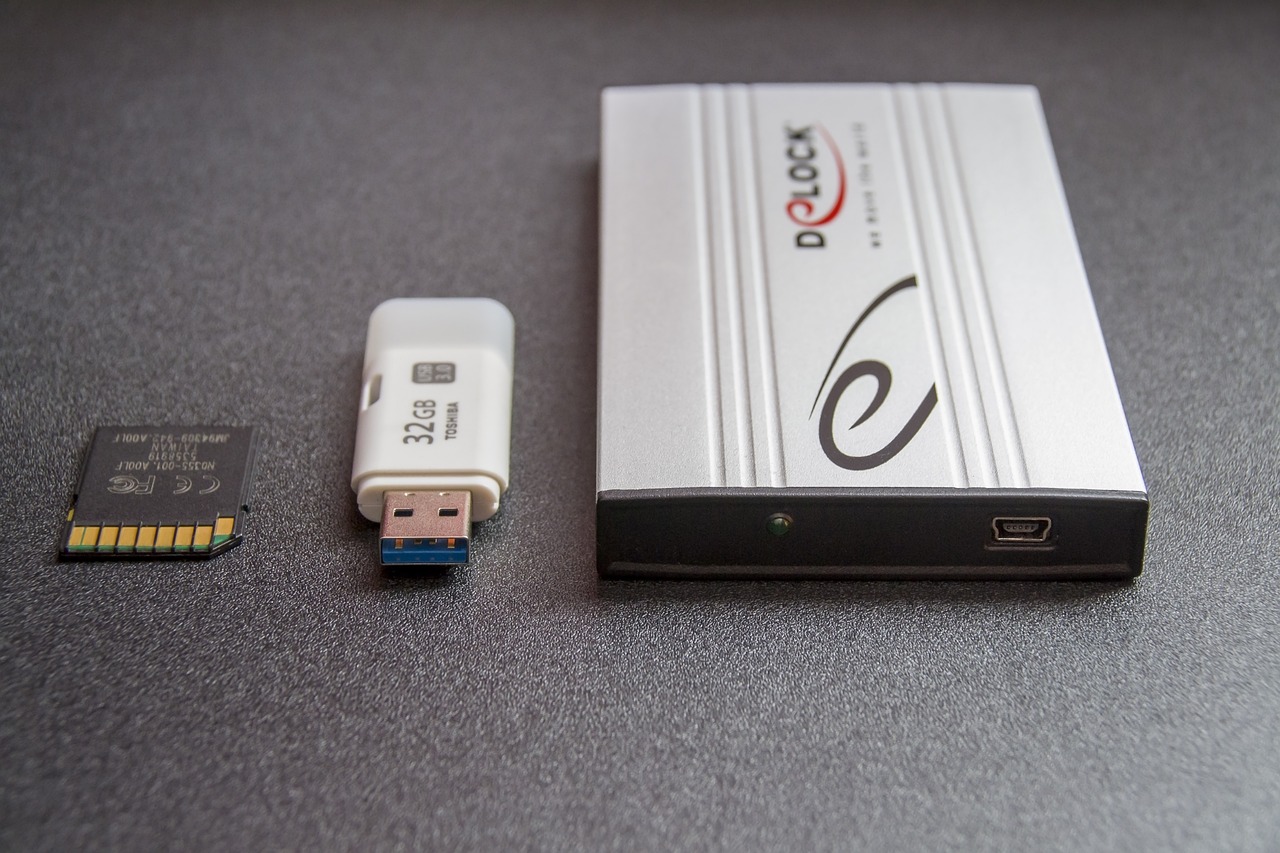Are you tired of constantly worrying about the safety and security of your data? Look no further! In this comprehensive guide, we will unveil the 3-2-1 Rule and show you how to implement it for a robust backup strategy. Say goodbye to sleepless nights and avoid data loss nightmares as we walk you through the steps to ensure your valuable information is protected. So, grab your favorite beverage, sit back, and let’s dive into the world of foolproof backup strategies.
Understanding the 3-2-1 Rule
The 3-2-1 rule is a backup strategy that helps ensure the safety and accessibility of your valuable data. It is a simple yet effective approach that involves creating three copies of your data, storing them on two different types of storage mediums, and keeping one of the copies off-site. This rule provides an extra layer of protection against data loss and minimizes the risk of complete data failure.
What is the 3-2-1 Rule?
The 3-2-1 rule can be summarized as follows: keep three copies of your data, store them on two different storage types, and have one copy stored off-site. This rule ensures that even if one storage medium fails, there are always two other copies available for recovery purposes. By having an off-site backup, you safeguard your data from physical threats such as theft, natural disasters, or hardware failure. The 3-2-1 rule is a versatile approach that can be implemented by individuals, small businesses, and large organizations.
Importance of the 3-2-1 Rule
Implementing the 3-2-1 rule is crucial for several reasons. First and foremost, it provides an effective defense against data loss. Accidental deletion, hardware failure, malware attacks, or even disasters like fire or flood can lead to irrecoverable data loss. By following the 3-2-1 rule, you significantly reduce the risk of losing your valuable information. Additionally, having multiple copies of your data allows for quick restoration in case of a failure, ensuring minimal downtime. The off-site backup ensures that your data remains safe even if your primary location faces any unforeseen circumstances. Overall, the 3-2-1 rule offers a comprehensive and reliable backup strategy to protect your data.
Components of the 3-2-1 Backup Strategy
To implement the 3-2-1 backup strategy effectively, it is important to understand its key components and how they contribute to the overall data protection.
Three Copies of Data
The first component of the 3-2-1 rule emphasizes creating three copies of your data. The original copy, along with two backup copies, ensures redundancy and increases the chances of successful data recovery. Multiple copies provide the flexibility to choose alternative copies if one becomes inaccessible or corrupt. It is important to note that the three copies should be distinct and not simply replicas of the same data.
Two Different Storage Types
The second component of the 3-2-1 rule includes using two different storage types for storing your data copies. This ensures that even if one storage medium fails, the other remains intact and usable. Using diverse storage types mitigates the risk of data loss due to a single point of failure. For example, combining an external hard drive with network-attached storage (NAS) or cloud storage diversifies your backup strategy and strengthens the overall resilience of your data.
One Off-site Backup
The third and final component of the 3-2-1 rule emphasizes the importance of having one off-site backup. Storing a copy of your data off-site provides protection against physical threats such as theft, natural disasters, or catastrophic incidents like fire or flood. Off-site backups can be stored in a different location, whether it is a secondary physical site or a cloud storage provider. The off-site backup acts as an insurance policy, safeguarding your data from any localized disaster that may occur in your primary location.
Best Practices for Implementing the 3-2-1 Rule
Implementing the 3-2-1 rule requires careful consideration and adherence to certain best practices. By following these practices, you can optimize the effectiveness and efficiency of your backup strategy.
Evaluate Your Data
Before implementing the 3-2-1 rule, it is essential to evaluate your data and understand its criticality. Identify the data that requires regular backups and prioritize it accordingly. Categorize your data based on its importance and the potential impact of its loss. By understanding the value of your data, you can allocate appropriate resources and time to ensure its protection.
Choose Reliable Storage Mediums
Selecting reliable storage mediums is vital for the success of your backup strategy. Invest in high-quality storage devices and solutions that provide durability, longevity, and ease of use. Whether you choose external hard drives, network-attached storage (NAS), or cloud storage, opt for reputable brands and services known for their reliability and security features. Consider factors such as durability, capacity, accessibility, and scalability when choosing storage mediums.
Automate the Backup Process
Manual backups can be cumbersome and prone to human errors or oversights. Automating the backup process helps ensure the consistency and regularity of your backups. Utilize backup software or tools that allow you to schedule automatic backups at specific intervals. This way, you can have peace of mind knowing that your data is continuously protected without requiring manual intervention.
Creating Three Copies of Data
As a key component of the 3-2-1 rule, creating three copies of your data ensures redundancy and increases the likelihood of successful data recovery. Let’s take a closer look at each copy.
Original Copy
The original copy refers to the primary dataset that you want to protect. It is crucial to keep this copy readily accessible for daily use and regular operations. This is the version of your data that changes and evolves over time.
First Backup Copy
The first backup copy serves as an immediate backup of the original data. This backup should be stored on a different storage medium, preferably located in a separate physical location or on a different device. Creating a backup copy immediately after creating or modifying the original data ensures that you have a recent snapshot available in case of any issues with the primary copy.
Second Backup Copy
The second backup copy acts as a redundancy measure to further secure your data. This backup should be stored on a different storage medium compared to the first backup copy. By diversifying the storage types, you minimize the risk of total data loss. Ideally, the second backup copy should be stored in an off-site location to protect against physical threats like theft, fire, or natural disasters.
Utilizing Two Different Storage Types
Using two different storage types as part of the 3-2-1 rule provides an additional layer of protection against data loss. Let’s explore some common storage types that can be utilized for implementing this strategy.
Local Storage
Local storage refers to physical devices or mediums connected directly to your computer or network. This includes internal or external hard drives, solid-state drives (SSDs), or even flash drives. Local storage provides quick accessibility and allows for large capacity backups. However, remember that relying solely on local storage can leave your data vulnerable to physical threats in case of localized disasters or hardware failures.
Network Attached Storage (NAS)
Network Attached Storage (NAS) allows you to store and access data over a shared network. NAS devices are dedicated file servers that provide centralized storage accessible to multiple devices on the network. With NAS, you can create backups from multiple devices and have the convenience of centralized management. NAS also often includes redundancy features such as RAID (Redundant Array of Independent Disks) for improved data protection.
Cloud Storage
Cloud storage has gained popularity due to its convenience, scalability, and accessibility. With cloud storage, your data is stored remotely on servers maintained by a service provider. This storage type offers seamless synchronization, automated backups, and the ability to access your data from anywhere with an internet connection. The scalability of cloud storage allows you to adjust your storage capacity as needed, making it an attractive choice for implementing the 3-2-1 rule.
Implementing One Off-site Backup
Having an off-site backup is pivotal for comprehensive data protection. Here are some considerations when implementing an off-site backup strategy.
Choosing an Off-site Location
When selecting an off-site location for your backup, ensure it is physically separate from your primary location. This can include another physical site, a trusted friend or family member’s home, or a data center maintained by a reputable cloud storage provider. The primary goal is to reduce the risk of losing data due to a localized disaster or theft at your primary location.
Syncing and Scheduling Off-site Backups
To maintain an up-to-date off-site backup, it is important to establish a syncing and scheduling mechanism. Syncing software or cloud backup solutions can automatically update your off-site copy whenever changes are made to the original data. Scheduling regular backups ensures that your off-site copy remains current and reflects the most recent version of your data. Choose a frequency that suits your needs, considering factors such as data volume, frequency of changes, and available bandwidth.
Regularly Testing and Verifying Backups
Implementing the 3-2-1 rule is not enough; regular testing and verification of your backups are crucial to ensure their reliability. A backup is useless if it cannot be successfully restored when needed. Here are some key considerations for this step.
Importance of Testing Backups
Regularly testing your backups allows you to verify the integrity and completeness of your data copies. It ensures that your backup processes are functioning correctly and that your data can be restored successfully. Through testing, you can identify and address any issues or inconsistencies before they become critical. It is advisable to establish a schedule for periodic backup tests, ideally with different datasets, to ensure thorough coverage.
Verification Methods
There are various methods to verify the accuracy and reliability of your backups. One common approach is the restore test, which involves restoring data from your backup copies to a test system or environment. This test confirms that your backup can be successfully restored and that the data is intact. Another method is a comparison test, where you compare the original data with the backup copy to ensure they match. A verification tool can also be used to automate the process and provide detailed reports on the integrity of your backup.
Securing and Encrypting Backup Data
Data security is a critical aspect of any backup strategy. Implementing appropriate security measures ensures that your backups are protected from unauthorized access or breaches. Consider the following practices for securing your backup data.
Importance of Data Security
Protecting your backup data is essential to safeguard it from unauthorized access, theft, or tampering. Backup data can contain sensitive information, and a breach can lead to significant consequences such as identity theft, financial loss, or compromising confidential business data. By implementing data security measures, you ensure the privacy and integrity of your backup copies.
Encryption Methods
One of the most effective ways to secure your backup data is through encryption. Encryption converts your data into a coded format that can only be accessed with the appropriate decryption key. This ensures that even if someone gains unauthorized access to your backup, they cannot decipher the information. Implement strong encryption algorithms and protocols to enhance the security of your backups. Many backup software solutions offer built-in encryption features that simplify the process.
Monitoring and Maintaining Backup Systems
Monitoring and maintaining your backup systems are crucial to ensure their effectiveness and reliability. Regular oversight and maintenance activities contribute to the overall success of your backup strategy.
Regular Monitoring
Frequently monitoring your backup systems allows you to identify and address any issues promptly. Monitor backup logs, error reports, or notifications generated by your backup software. Regularly check the status of your backups, ensuring that they are running as scheduled and completing without errors. Additionally, monitor available storage space on your devices or storage mediums and plan for expansion when necessary.
Updating Backup Software and Hardware
Updating backup software and hardware keeps your systems up-to-date with the latest security patches, bug fixes, and performance enhancements. Regularly check for updates from your software vendors and follow their recommended update procedures. It is also important to periodically evaluate and upgrade your hardware to meet changing backup requirements or mitigate potential hardware failures.
Dealing with Backup Failures
Despite our best efforts, backup failures can occur. Being prepared to handle potential failures and having troubleshooting steps in place can help minimize data loss and restore operations promptly.
Common Backup Failures
Backup failures can occur due to various reasons such as hardware malfunctions, software conflicts, network issues, or insufficient storage capacity. Understanding the common causes of backup failures helps you identify and address them effectively. Some common backup failures include incomplete backups, corrupted data, failed storage devices, or connectivity problems.
Troubleshooting Steps
When facing backup failures, a systematic troubleshooting approach can help identify the root cause and resolve the issue. Start by reviewing error logs or notifications to get insights into the specific failure. Check for hardware or network connectivity issues, update your backup software, or adjust backup settings as needed. If the failure is related to specific storage devices, attempt to repair or replace them. In cases where data corruption occurs, consider utilizing your other backup copies to restore the affected data.
In conclusion, understanding and implementing the 3-2-1 rule is paramount for a robust backup strategy. By ensuring three copies of your data, utilizing two different storage types, and maintaining one off-site backup, you can significantly reduce the risk of data loss and enhance data recovery possibilities. Remember to regularly test and verify your backups, secure and encrypt your data, and consistently monitor and maintain your backup systems. By following these best practices and being prepared for potential failures, you can establish a reliable and comprehensive backup strategy for your valuable data.